Mobile Automation Testing Appium INterview Q&A SET - 01
How To Create Android Emulator Device
Table of Contents:
- Introduction to Appium
- Installation of Appium
- Start Appium Server
- Add VideoRecordUtil class to your package
- Call the Start and STop recording methods
Introduction to Appium
Appium is an open-source framework for automating native, mobile web, and hybrid applications on Android mobile, iOS mobile, and Windows desktop platforms. For starters, Appium was developed by Dan Cuellar and Jason Huggins and today has about 15.2K stars and 5.7K Fork on GitHub. It has the highest market share compared to all the other mobile automation frameworks.
Installation of Appium via Desktop App
Simply download the latest version of Appium Desktop from the releases page of Appium official website.

Start Appium Server
- we can start by clicking on the ‘Start Server’ button inside of Appium Desktop as shown below.
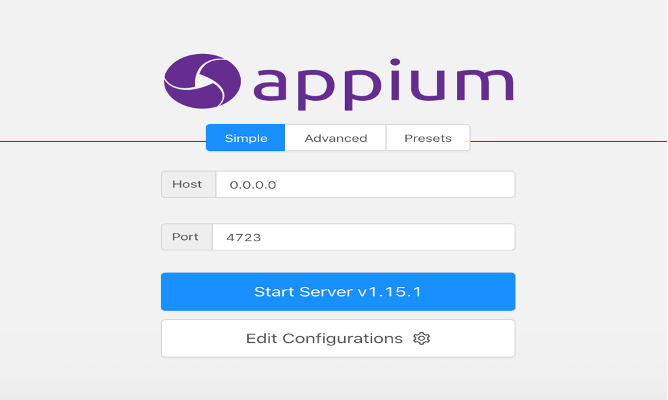
Step-1: Add the Class VideoRecordUtils in Util package
What are the Locators used for Mobile Automation Testing?
Ans: Click Here For Mobile Testing Locators
**************************
STEP-2: Call the StartRecording and StopRecording Methods
Mobile Testing Interview Question Set:
https://automationreinvented.blogspot.com/search/label/Mobile%20Testing ==>. How we can verify the Appium installation, what is Appium doctor?
Ans: To verify that all of Appium's dependencies are met we can use appium-doctor.
Install it with commandnpm install -g appium-doctor, then run the appium-doctor command, supplying the --ios or --android flags to verify that all of the dependencies are set up correctly.
==>. What is the default port for Appium?
Ans: 4723
This port information is important since we will have to direct your test client to make sure to connect to Appium on this port. If we want to change, the port, we can do so by using the -p flag when starting Appium.
==> What are the important Appium Desired Capabilities?
Ans:
{
"platformName": "iOS", "platformVersion": "11.0", "deviceName": "iPhone 11", "automationName": "XCUITest", "app": "/path to app" }Android: UiAutomator2
Learn (API-Microservice)Testing+(CoreJava+UI)-SDET with Self Paced Videos and one LIVE Doubt Session
Entire course content can be found below: COURSE CONTENT*************************************************
SeleniumWebdriver Automation Testing Interview Questions:API Testing Interview Question Set:
https://automationreinvented.blogspot.com/search/label/Rest-API
Kubernetes Interview Question Set
https://automationreinvented.blogspot.com/search/label/Kubernetes
Docker Interview Question Set
https://automationreinvented.blogspot.com/2020/02/top-18-docker-commands-for-aytomation.html
Linux Interview question Set
https://automationreinvented.blogspot.com/search/label/Linux
Automation Testing/SDET Framework Design
https://automationreinvented.blogspot.com/search/label/FrameworkDesign
Java Related Interview Question Set
https://automationreinvented.blogspot.com/search/label/Java
GIT Interview Question Set:
https://automationreinvented.blogspot.com/search/label/GIT
Coding Interview Question Set:
https://automationreinvented.blogspot.com/search/label/Coding%20Questions
Mobile Testing Interview Question Set:
https://automationreinvented.blogspot.com/search/label/Mobile%20Testing
Python Interview Question Set for QAE - SDET - SDE:
https://automationreinvented.blogspot.com/search/label/Python













