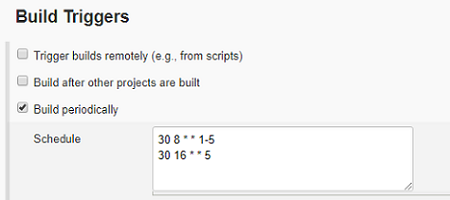Pipeline Script Fundamentals
Click Here : DevOps Related Posts
Check GIT commands for Interview preparation SET-1:
GIT Interview Question 1 to 11
Check GIT commands for Interview preparation SET-2:
GIT Interview Question 12 to 21
Check GIT commands for Interview preparation SET-3:
Check GIT commands for Interview preparation SET-4:
Git is a free and open source distributed version control system designed to handle everything from small to very large projects with speed and efficiency.
Below is the third set of GIT interview questions for SDET, DevOps and Automation Testing profile.
- How to Switch to previous branch:
Ans: git switch @{-1}
- How to create repository in bitbucket and push code for automation project?
- How to Push a local branch for the first time:
Ans: git push --set-upstream origin <branch>
************************************************
How to integrate Maven project with Jenkins?
Maven & Jenkins Integration
*********************************************************
- How to Push a local branch to a different remote branch:
Ans: git push origin <local_branch>:<remote_branch>
- How to undo commits?
- Fetch changes from both origin and upstream in the same shot:
Ans: git fetch --multiple origin upstream
Refer Below Link for Docker Commands in SDET:
Click Here for DOCKER COMMANDS
- How to Delete a remote branch on origin:
Ans: git push origin :<remote_branch>
- Difference between rebase and merge?
- Unstash those changes and bring them back into your working directory:
Ans: git stash pop
How to create Docker Image from scratch?
- Difference between soft, mixed, and hard resets?
Ans: Click Here For Answer - Listing the existing tags in Git is straightforward
Ans: $ git tag - How to create tag?
Ans: git tag <tagname> - Command to delete the file from your working directory and stages the deletion?
Ans: git rm [fileName] - Unstash your changes without popping them off the stack.
Ans: git stash apply - Check GIT commands for Interview preparation SET-1:
GIT Interview Question 1 to 11 - Check GIT commands for Interview preparation SET-2:
GIT Interview Question 12 to 21 What does cherry-picking a commit with GIT means?Ans: Let's Consider the following scenario. You have two branches.
a) release2 - This branch is going to your customer, but there are still some bugs to be fixed.
b) master - Classic master branch, where you can for example add functionality for release2.
NOW: You fix something in release2. Of course you need this fix also in master. And that is a typical use-case for cherry picking. So cherry pick in this scenario means that you take a commit from release2 branch and include it into the master branch.
- Difference between rebase and merge?
- Entire course content can be found below: COURSE CONTENT
Ans: Click Here For Answer
Learn (API-Microservice)Testing+(CoreJava+UI)-SDET with Self Paced Videos and one LIVE Doubt Session
TRANING VIDEOS AVAILABLE with Live Doubt Session @4500/-(course-1 below,API TRaining Videos With ClassNotes and Coding Set) and 6500/- (API+UI, both course-1 & 2 below) Check Training Page for Course Content or reach out @whatsapp +91-9619094122
Suggested Post:
ALL ABOUT AUTOMATION FRAMEWORK DESIGN
Java Interview question Set-1:
Java Interview question Set-2:
Java Interview question Set-3:
*************************************************
SeleniumWebdriver Automation Testing Interview Questions:
https://automationreinvented.blogspot.com/search/label/SeleniumWebdriver
API Testing Interview Question Set:
https://automationreinvented.blogspot.com/search/label/Rest-API
Kubernetes Interview Question Set
https://automationreinvented.blogspot.com/search/label/Kubernetes
Docker Interview Question Set
https://automationreinvented.blogspot.com/2020/02/top-18-docker-commands-for-aytomation.html
Linux Interview question Set
https://automationreinvented.blogspot.com/search/label/Linux
Automation Testing/SDET Framework Design
https://automationreinvented.blogspot.com/search/label/FrameworkDesign
Java Related Interview Question Set
https://automationreinvented.blogspot.com/search/label/Java
GIT Interview Question Set:
https://automationreinvented.blogspot.com/search/label/GIT
Coding Interview Question Set:
https://automationreinvented.blogspot.com/search/label/Coding%20Questions