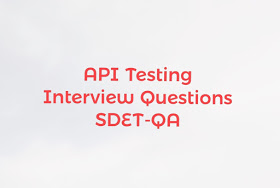Check the below link for question and answers with code:
@Test(description="Verify status code for GET method-users/2 as 200",groups="SmokeSuite")
public static void verifyResponsejson() throws IOException, org.json.simple.parser.ParseException {
ExtentReport.extentlog = ExtentReport.extentreport.startTest("Execute post method",
" validate post method");
Response resp=given().when().get("https://reqres.in/api/users?page=2");
System.out.println(resp.path("total").toString());
assertEquals(resp.getStatusCode(),200);
assertEquals(resp.path("total").toString(),"12");
List<String> expected = new ArrayList<String>();
List<String> jsonResponse = resp.jsonPath().getList("data");
System.out.println(jsonResponse.size());
System.out.println("The number of data in the list is : " + jsonResponse.size());
assertEquals(jsonResponse.size(),6);
String usernames = resp.jsonPath().getString("data[1].email");
System.out.println("Email is : " + usernames);
// // List<String> jsonResponses = resp.jsonPath().getList("data");
// // System.out.println(jsonResponses.get(0));
Map<String, String> company = resp.jsonPath().getMap("data[2]");
System.out.println(company);
List<String> tset = new ArrayList<>(company.keySet());
for (int j=0;j<tset.size();j++) {
System.out.println("The keys for map in data is : "+ tset.get(j));
}
System.out.println("Fetch firtsname using map and get: " + company.get("first_name"));
// List<Map<String, String>> companies = resp.jsonPath().getList("data");
// System.out.println(companies.get(0).get("first_name"));
List<String> ids = resp.jsonPath().getList("data.email");
// Collections.sort(jsonResponse);
// Collections.sort(expected);
// assertEquals(jsonResponse,expected);
for(String i:ids)
{
System.out.println(i);
if (i.contentEquals("lindsay.ferguson@reqres.in")) {
System.out.println("lindsay.ferguson is present in the response body");
}
}
}
*************************************************
API Testing Interview Question Set:
https://automationreinvented.blogspot.com/search/label/Rest-API
Kubernetes Interview Question Set
https://automationreinvented.blogspot.com/search/label/Kubernetes
Docker Interview Question Set
https://automationreinvented.blogspot.com/2020/02/top-18-docker-commands-for-aytomation.html
Linux Interview question Set
https://automationreinvented.blogspot.com/search/label/Linux
Automation Testing/SDET Framework Design
https://automationreinvented.blogspot.com/search/label/FrameworkDesign
Java Related Interview Question Set
https://automationreinvented.blogspot.com/search/label/Java
GIT Interview Question Set:
https://automationreinvented.blogspot.com/search/label/GIT
Coding Interview Question Set:
https://automationreinvented.blogspot.com/search/label/Coding%20Questions